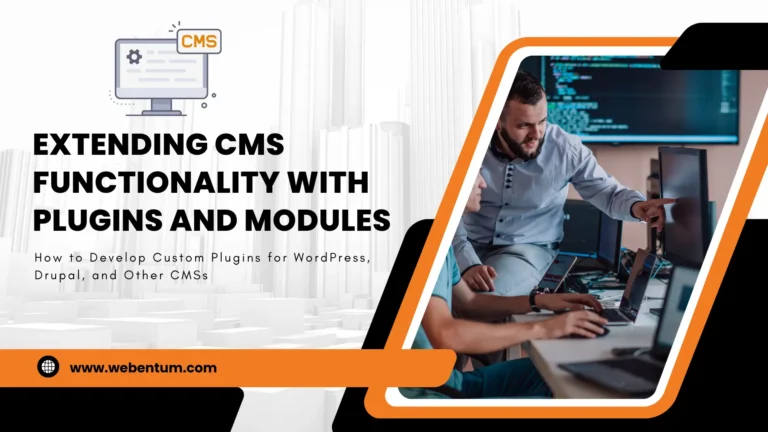Security Best Practices for CMS Development
In the digital age, Content Management Systems (CMS) are indispensable tools for creating and managing websites. However, their popularity makes them prime targets for cyberattacks. Ensuring the security of your CMS is crucial to protecting sensitive data and maintaining the integrity of your site. This article will cover essential security best practices to safeguard your CMS from common vulnerabilities.
1. Keep Your CMS and Plugins Updated
Regular Updates
One of the most effective ways to secure your CMS is to keep the core software, themes, and plugins up to date. Developers regularly release updates that patch security vulnerabilities and enhance functionality. Failing to update your CMS can leave it exposed to known exploits.
Automatic Updates
Enable automatic updates if your CMS supports it. This ensures that your system is always running the latest version, reducing the risk of security breaches.
2. Use Strong Passwords and Two-Factor Authentication (2FA)
Strong Passwords
Ensure that all user accounts, especially those with administrative privileges, use strong, unique passwords. A strong password typically includes a mix of uppercase and lowercase letters, numbers, and special characters.
Two-factor authentication (2FA)
Implement 2FA to add an extra layer of security. Even if a password is compromised, 2FA requires a second form of verification, such as a code sent to a mobile device, making unauthorized access more difficult.
3. Limit User Privileges
Principle of Least Privilege
Assign the minimum level of access required for users to perform their tasks. For instance, an author or contributor should not have the same permissions as an administrator. Limiting privileges reduces the risk of accidental or malicious changes to the site.
Regular Audits
Conduct regular audits of user accounts and permissions. Remove or adjust access for users who no longer need it, and ensure that all accounts are still necessary and appropriately configured.
4. Secure Your Admin Area
Change Default URLs
Many CMS platforms use default URLs for the admin login page (e.g., /wp-admin for WordPress). Change these default URLs to something unique to make it harder for attackers to find your login page.
IP Whitelisting
Restrict access to the admin area by whitelisting specific IP addresses. This ensures that only users from trusted locations can access the administrative interface.
5. Use SSL/TLS Encryption
HTTPS
Ensure your website uses HTTPS by installing an SSL/TLS certificate. HTTPS encrypts data transmitted between the user’s browser and your server, protecting sensitive information from eavesdropping and tampering.
HSTS
Enable HTTP Strict Transport Security (HSTS) to force browsers to only communicate with your site over HTTPS. This prevents attackers from intercepting data through man-in-the-middle attacks.
6. Implement Web Application Firewalls (WAF)
Firewall Protection
A WAF helps protect your CMS from common web threats such as SQL injection, cross-site scripting (XSS), and cross-site request forgery (CSRF). WAFs monitor and filter HTTP traffic between your web application and the internet, blocking malicious requests.
Managed Services
Consider using a managed WAF service, which provides real-time protection and automatic updates to address new threats as they emerge.
7. Regular Backups
Automated Backups
Set up automated backups to regularly save copies of your website’s data and files. Ensure that backups are stored securely and can be easily restored in case of a security breach or data loss.
Offsite Storage
Store backups offsite or in the cloud to protect against physical damage to your server or hosting environment.
8. Monitor and Audit Security Logs
Log Monitoring
Regularly monitor security logs for unusual or suspicious activity. This can help you detect and respond to potential threats quickly.
Intrusion Detection Systems (IDS)
Implement an IDS to automatically monitor your CMS for signs of malicious activity and alert you to potential security incidents.
9. Educate Your Team
Security Training
Provide regular security training for all users and administrators. Ensure they understand the importance of security best practices, such as recognizing phishing attempts and maintaining strong passwords.
Security Policies
Establish and enforce security policies for your organization. Clearly outline the procedures for reporting and responding to security incidents.
Conclusion
Protecting your CMS from common vulnerabilities requires a proactive and comprehensive approach. By keeping your CMS updated, using strong passwords and 2FA, limiting user privileges, securing the admin area, implementing SSL/TLS encryption, using web application firewalls, regularly backing up your data, monitoring security logs, and educating your team, you can significantly reduce the risk of security breaches. Prioritizing these best practices will help ensure the safety and integrity of your website, safeguarding it against the ever-evolving landscape of cyber threats.