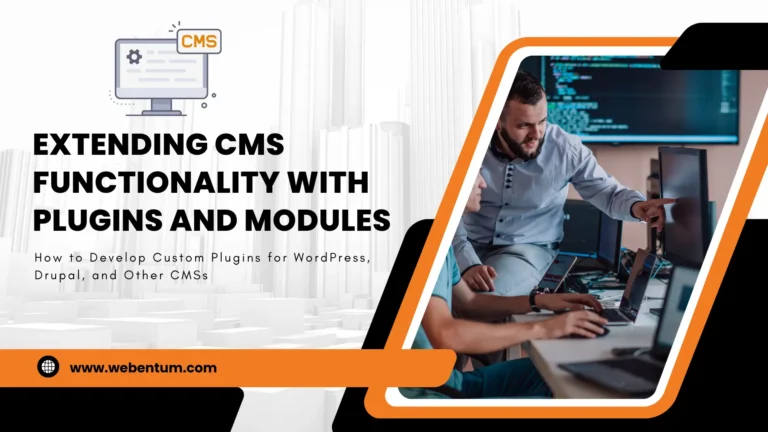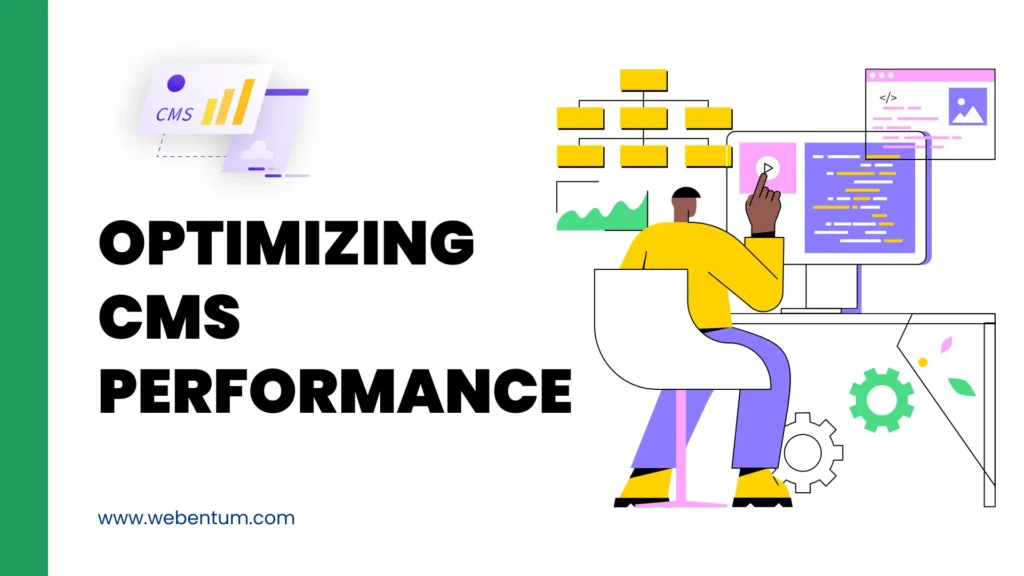
Optimizing CMS Performance: Best Practices and Strategies
In today’s digital landscape, the performance of your Content Management System (CMS) can significantly impact user experience, search engine rankings, and overall site effectiveness. Slow-loading websites frustrate users and can lead to higher bounce rates, while optimized performance can boost engagement and conversions. Here are some essential tips and strategies to optimize your CMS performance.
1. Caching Strategies
Browser Caching
Browser caching stores static files (like images, CSS, and JavaScript) on the user’s local machine. By setting appropriate cache headers, you can reduce the need for repeated server requests, speeding up page load times on subsequent visits.
Server-Side Caching
Server-side caching stores the rendered pages or parts of pages on the server, reducing the time needed to generate dynamic content. Popular server-side caching methods include:
- Full-Page Caching: Stores entire HTML pages.
- Object Caching: Caches specific objects or database queries.
- Opcode Caching: Caches compiled PHP code to avoid repeated parsing.
Content Delivery Network (CDN)
A CDN distributes your site’s static content across multiple servers worldwide, delivering it from the closest server to the user. This reduces latency and speeds up load times.
2. Optimizing Images
Image Compression
Compress images without significant loss of quality using tools like TinyPNG or ImageOptim. Smaller file sizes reduce load times.
Responsive Images
Serve appropriately sized images based on the user’s device. HTML5’s <picture> element and srcset attribute allow for different image sizes based on screen resolution and size.
Lazy Loading
Implement lazy loading to defer loading of images until they are needed (i.e., when they enter the viewport). This reduces initial load time and bandwidth usage.
3. Minifying and Combining Files
Minification
Minify CSS, JavaScript, and HTML files to remove unnecessary characters (like whitespaces, comments, and line breaks) that do not affect functionality. Tools like UglifyJS and CSSNano can automate this process.
Combining Files
Combine multiple CSS and JavaScript files into single files to reduce the number of HTTP requests. Fewer requests can lead to faster load times.
4. Database Optimization
Indexing
Ensure that your database tables are properly indexed to speed up query performance. Indexing can significantly reduce the time it takes to retrieve data from large tables.
Regular Maintenance
Perform regular database maintenance tasks like cleaning up old data, optimizing tables, and repairing any corrupted tables. Tools like phpMyAdmin or command-line utilities can help with these tasks.
Query Optimization
Review and optimize your database queries to ensure they are as efficient as possible. Avoid unnecessary joins, use proper query structures, and fetch only the data you need.
5. Code Optimization
Clean and Efficient Code
Write clean, efficient, and well-documented code. Avoid redundant operations and ensure that your code follows best practices for performance.
Asynchronous Loading
Load JavaScript files asynchronously or defer their loading until after the page has rendered. This prevents scripts from blocking the rendering of the page.
Content Management
Efficiently manage and organize your content. Regularly remove outdated or unused content to keep your CMS lean and responsive.
6. Server Configuration
Up-to-Date Software
Ensure that your server software (including the CMS, web server, and PHP) is up to date. Newer versions often include performance improvements and security patches.
Resource Allocation
Properly allocate server resources (CPU, RAM, etc.) based on your site’s traffic and usage patterns. Consider upgrading your hosting plan if needed.
HTTP/2 and HTTPS
Enable HTTP/2 to improve loading performance through multiplexing and header compression. Ensure your site uses HTTPS for secure and faster connections.
7. Monitoring and Analysis
Performance Monitoring Tools
Use tools like Google PageSpeed Insights, GTmetrix, or Pingdom to monitor your site’s performance. These tools provide detailed reports and suggestions for improvements.
Regular Audits
Perform regular performance audits to identify and address potential bottlenecks. Regularly reviewing your site’s performance can help you stay ahead of issues before they impact users.
Conclusion
Optimizing your CMS performance requires a combination of best practices and regular maintenance. By implementing effective caching strategies, optimizing images and files, maintaining a clean database, writing efficient code, configuring your server properly, and continuously monitoring performance, you can ensure that your CMS delivers a fast, reliable, and engaging user experience. These efforts not only improve user satisfaction but also contribute to better search engine rankings and overall site success.